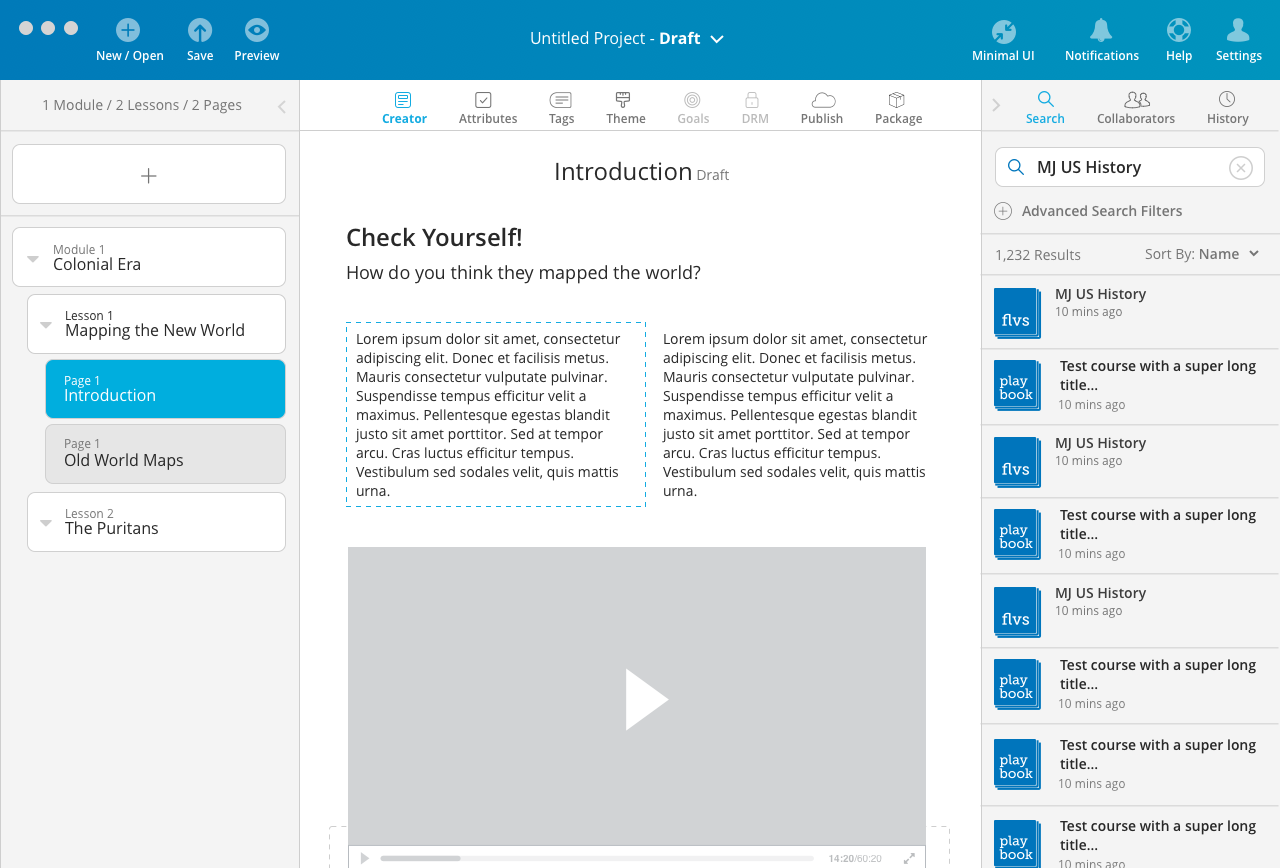Learning Content Management System
- Desktop / Web App - Cloud-based Azure - Electron - NodeJS Backend - VueJS - Designed in Sketch -
The start screen is the launchpad for all activity. Open a previous project, create a new one, or simply search for a project someone else is working on.
There's the old way, and then there's a better way...
The development cycle of an online or eLearning course can take a lot of people and a long time. A Learning CMS puts everyone (literally) on the same page when creating course content. Designed to feel familiar with an anti-dashboard or Wordpress feel, this desktop application can speed up development times because it's simple and consolidates efforts into one place.
The Workspace allows creators to manage the project structure using nested drag and drop, create pages, search for existing content to add, collaborate with others and see a history of what's happened in the project.
Users can easily "stub out" whole lessons and because the project is shared, others can come in and fill in the content.